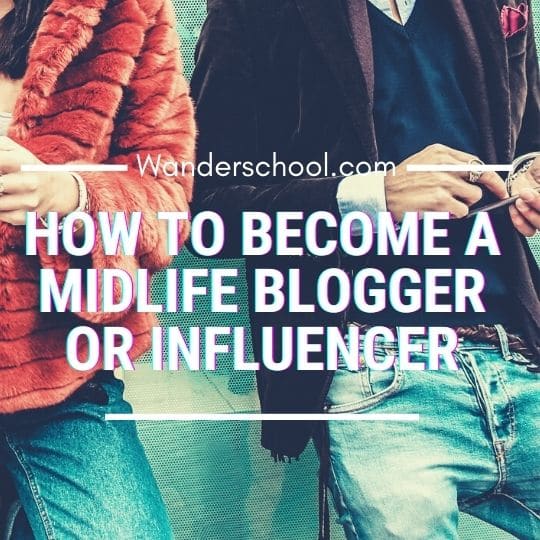If your child is begging for a YouTube channel, read this.
The travel life has given my children some cool video making opportunities. From the streets of Cape Town or Paris to the trails or mountain huts of the Alps, capturing memorable or ordinary moments of their worldschooling life is something my children enjoy.
My children also love watching YouTube videos, especially the channels of some of their favorite YouTubers like Dream, DanTDM, and Yolanda Gampp’s How to Cake It.
Naturally, the question, “Mom, can I have a YouTube channel?” (or its variation “When can I have a YouTube channel?”) has come up repeatedly over the years.
Affiliate Links Disclosure: My posts sometimes contain affiliate links, which mean that if you click on them and make a purchase or sign up for an offering, I may earn a commission, at no added cost to you. I received no compensation for writing this post, and it reflects my own experiences, research, and opinions. You can read my my privacy policy here. Thank you so very much for reading my blog!
Why Your Kid Might Want a YouTube Channel
Why does your child or teenager want a YouTube channel. Understanding why they want one or why it’s important to them to have your support in starting a channel is a good starting point.
Hey, bonus here, dialogue, as in real, face-to-face conversation, with your kids is always a good thing, right? 🙂
Reasons Your Child May Want a YouTube Channel
- To Become a YouTube Star – FAME, FORTUNE, ATTENTION! 🙂
- They are inspired by their favorite YouTubers
- To share and connect their stories or experiences
- For a job or future career
- To make money
- For Fun!
- To become an influencer
- Get paid to do what they love
- To connect with others
- Just want to share content or see if they can go viral
- Gain a lot of followers
- Hope to use YouTube as a platform to help them do something else (e.g., promote a product, sport, blog)
- To have an excuse to be online – that won’t get them in trouble with Mom or Dad
- Status – impress or brag or show off
- Everyone has one *Umm….just like everyone has the latest iPhone. 😉
Technically Speaking: Can Your Child Have a YouTube Channel in the First Place?
*This is not legal advice. This is for educational and informational purposes only. It’s Mama perspective. Consult YouTube or a lawyer if you have specific legal questions or need advice for your specific situation.
Well, this depends.
But the answer is likely yes if you are involved and have authorized it. It depends on your child’s age. It also depends on whether you are talking about your child having their own channel /linked email account or having a channel/account that is authorized by or belongs to you, the parent.
YouTube Terms
According to YouTube Terms of Service,
Age Requirements
You must be at least 13 years old to use the [YouTube] Service. However, children of all ages may use YouTube Kids (where available) if enabled by a parent or legal guardian.
Permission by Parent or Guardian
If you are under 18, you must obtain the express consent of your parent or legal guardian to use this Service. Please read this Agreement with them.
If you are the parent or legal guardian of a user under the age of 18, when you accept the Agreement you acknowledge that by authorizing your child to use the Service, you are subject to the terms of this Agreement and are responsible for the activities of your child on the Service.
According to Common Sense Media’s interpretation of YouTube’s policy:
YouTube is supposed to be for users over the age of 13, due to the fact that the parent company, Google, collects and markets user data. The Children’s Online Privacy Protection Act (COPPA) exempts kids from data collection. But, as we all know, plenty of kids have YouTube channels.
It’s not illegal for kids under 13 to create social media profiles on sites that collect user data so long as the parent is aware of the account, knows user data is being collected, and has approved the kid’s account.
The Parent’s Account
If your child is under 13 and wants a YouTube Channel, Common Sense Media advises use of a parent’s account:
Use a parent’s account. If you have Gmail, you have a YouTube log-in. Simply go to YouTube, log in with your Gmail address, and go to the account settings. Pay special attention to the upload defaults (where you can make your videos private) and the comments, which you can approve before they go live or turn off altogether. If you use your account, you’ll do all the uploading, but your kid can still have lots of creative control in the design of the channel, the descriptions, and, of course, the videos.
Keep in mind, if you reside in a country other than the United States, you may wish to visit the terms of service page applicable to your country, just in case the policy differs. Also, keep in mind if your child wishes to publish on another platform besides YouTube, the terms of service and age policies may differ from YouTube.
Tips to Help Keep Your Kid Safe on YouTube
Keeping your video making kid safe on YouTube is very important to most parents, and if you’re like me, a reason I’ve hesitated in the past to let my kids publicly publish their videos (you can publish videos privately or unlisted and hide them from public view).
Staying Safe Online
If your child dreams of being a Famous YouTuber, I’m a big believer in finding a way to support and encourage those dreams. Of course, keeping him/her safe while he/she pursues those dreams is an important goal, too.
Your Child’s YouTube Dreams
Here are some of ways to help accomplish both goals: (1) helping your child fulfill a dream, and (2) keeping your child safe:
- Oversee or manage the YouTube Channel as your child’s “Manager.” If your child thinks this sounds uncool, remind them that the big shots and celebrities have managers. Managers help “cultivate” careers, help with contracts, manage opportunities, and manage exposure. Sounds a lot cooler than Mom/Dad is interfering or meddling in my life, right?
- Consider setting up a family account
- Have a content and strategy plan with your child. What will they be filming? What will his/her channel be about? What is your child’s intention. Creating a picture of your child’s goals can help you better anticipate and mitigate safety concerns.
- Talk about safety and define rules that work for you and your family. For example, no discussing last names, no mention of home address, no filming mailboxes, street names, or obvious address/location markers. This should be an ongoing discussion, not a one time conversation, even periodic reminders with older teens (e.g., as you hear about news, events, etc. that serve as good privacy reminders or examples).
And there’s More…
- Discuss the implications and lasting impact of the social media/digital life. Make sure your child has some understanding that videos/content that are published can impact their future. Come to an understanding of what is or isn’t okay content, language, or subject matter.
- Consider an agreement with your child that you review all videos before they are published (and perhaps request new edits if you have safety, privacy, or content concerns).
- As a business manager, keep the discussion flowing and ongoing, and consider this opportunity of ‘working’ with your child as a chance to build fun memories together
- Turn off commenting or mark the video for kids (no comments) to help shield your child from unwanted, negative, harsh, damaging, or threatening comments or cyberbullying.
- If comments are left on, monitor comments. Report spam or abuse, and keep an open dialogue going with your child about comments (both positive and negative).
- Check your child’s channel regularly (even Google it or your child’s channel), to ensure everything looks okay and there are no unwanted surprises.
- Have fun with the channel and encourage your child to dream big!
Helpful Resources:



Whether or not your child becomes the next big YouTuber, publishing YouTube videos might be a great way for your child to express creativity, ambition, and entrepreneurial spirit. Talent and creativity comes and shows up at all ages. You never know where your child’s dreams may take him or her with your support.
Mom or Dad, Become an Influencer Too!
If your kid starts a YouTube channel, you could also do something for yourself. Like launching your own blog.
This Guide How to Become a Midlife Blogger or Influencer might just inspire you to launch your own online adventure alongside your child!
Share the Love! Pin or Share this Post!
If this post has helped you out, or you think it will make facing your kids a little bit easier 😉 , please consider sharing the love and pinning or sharing with others who might also appreciate reading it. Or drop a comment below! I’d love to hear from you.
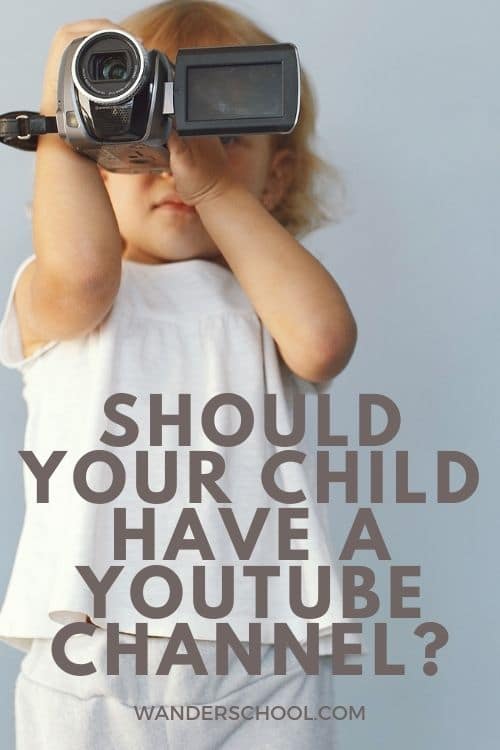
Follow Julie on Social Media! 😉
Subscribe to the Wanderschool Newletter. Get the latest travel news delivered right to your inbox.